Product Type
IOS app
Role
UX and UI Design Lead
Key screens from the product-led growth (PLG) focused onboarding process.
Context
NetXD provides Large Action Model (LAM) powered services to financial institutions and wanted to extend their reach by offering a consumer-facing app to automate banking processes. While a preliminary chat interface prototype existed, the client sought support with go-to-market strategy, monetization, brand positioning, user testing, and overall product design.
Some questions we sought to answer during the research and strategy phases included:
• How comfortable are users with allowing AI to assist in financial planning?
• How comfortable are users accomplishing tasks via a chat interface?
• What types of financial products are users most interested in?
• Which monetization and design strategies would allow the client to earn revenue from launch?
I joined the project as the Design Lead and was responsible for the app’s UX and UI design, brand and marketing website. Throughout this process I collaborated with and mentored another designer.
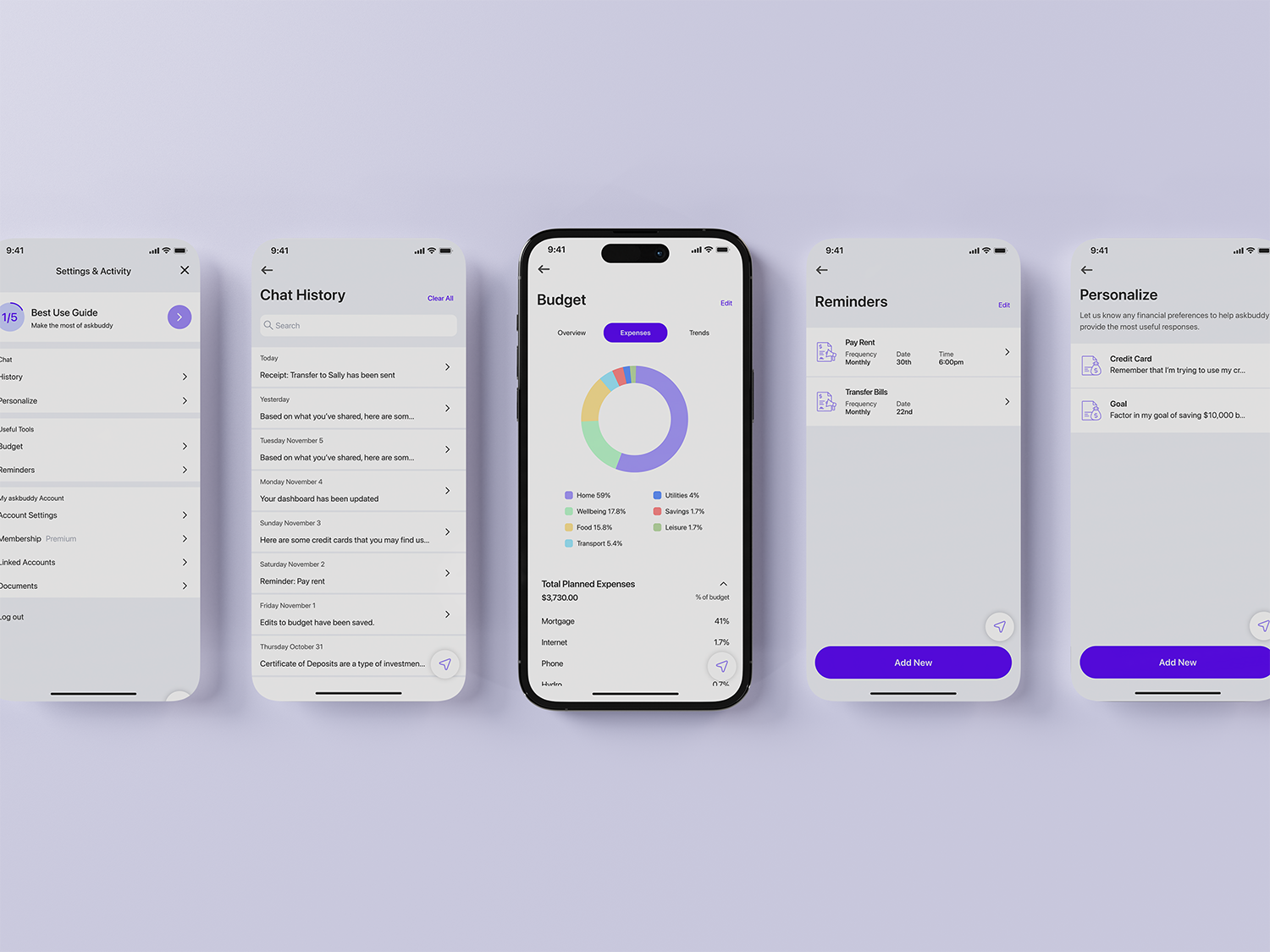
Settings & Activity key screens
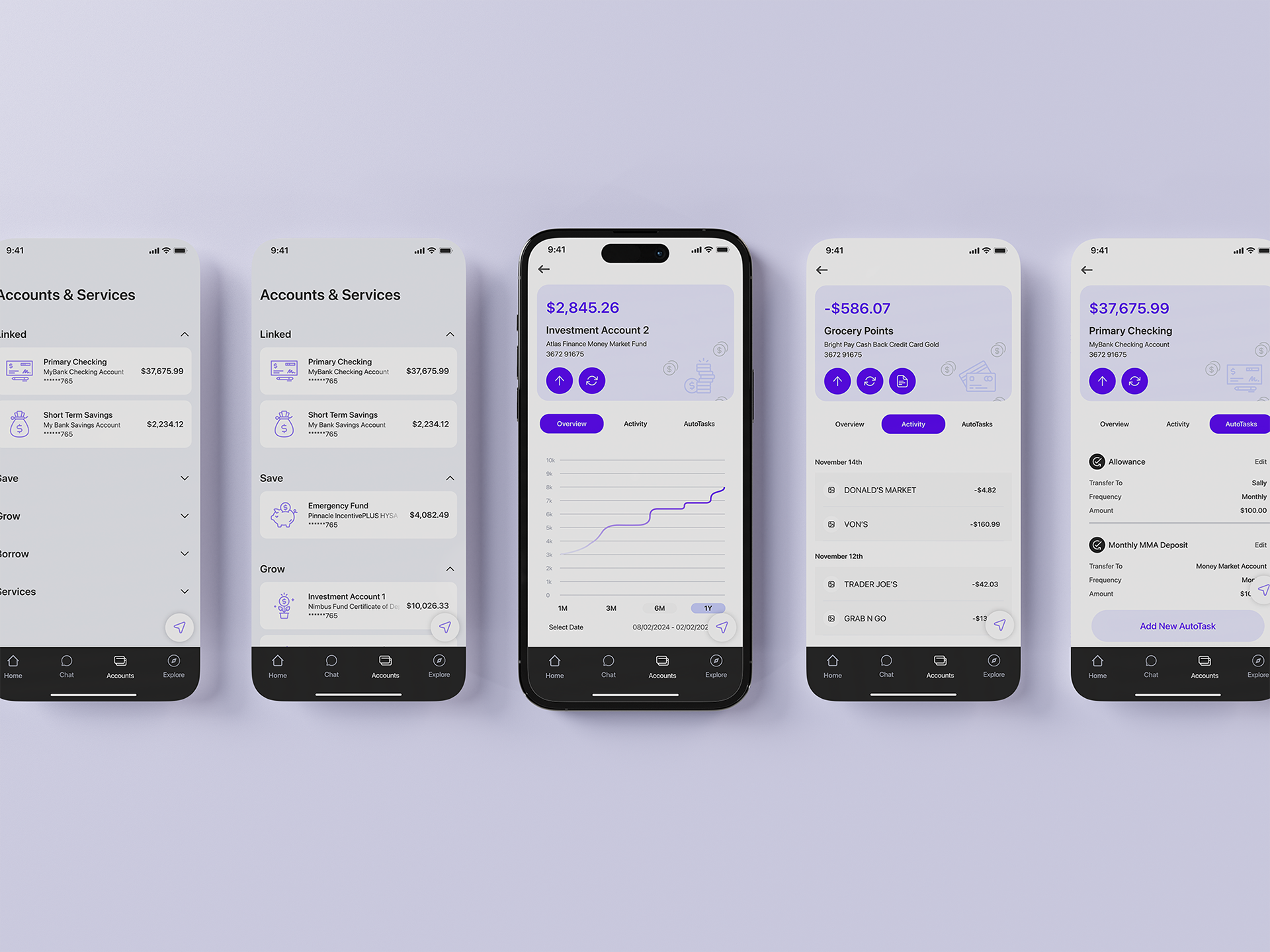
Accounts & Services key screens
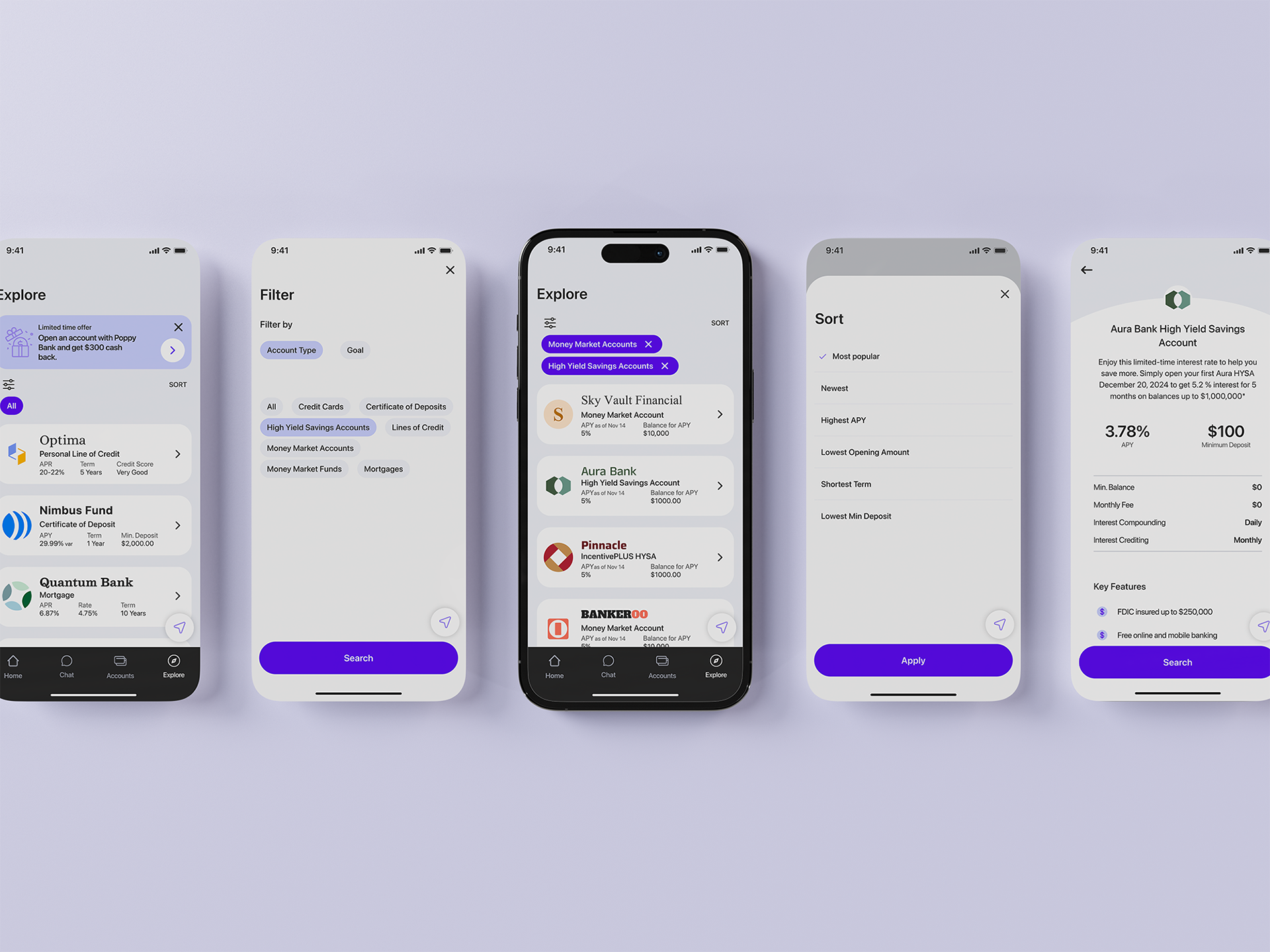
Explore key screens
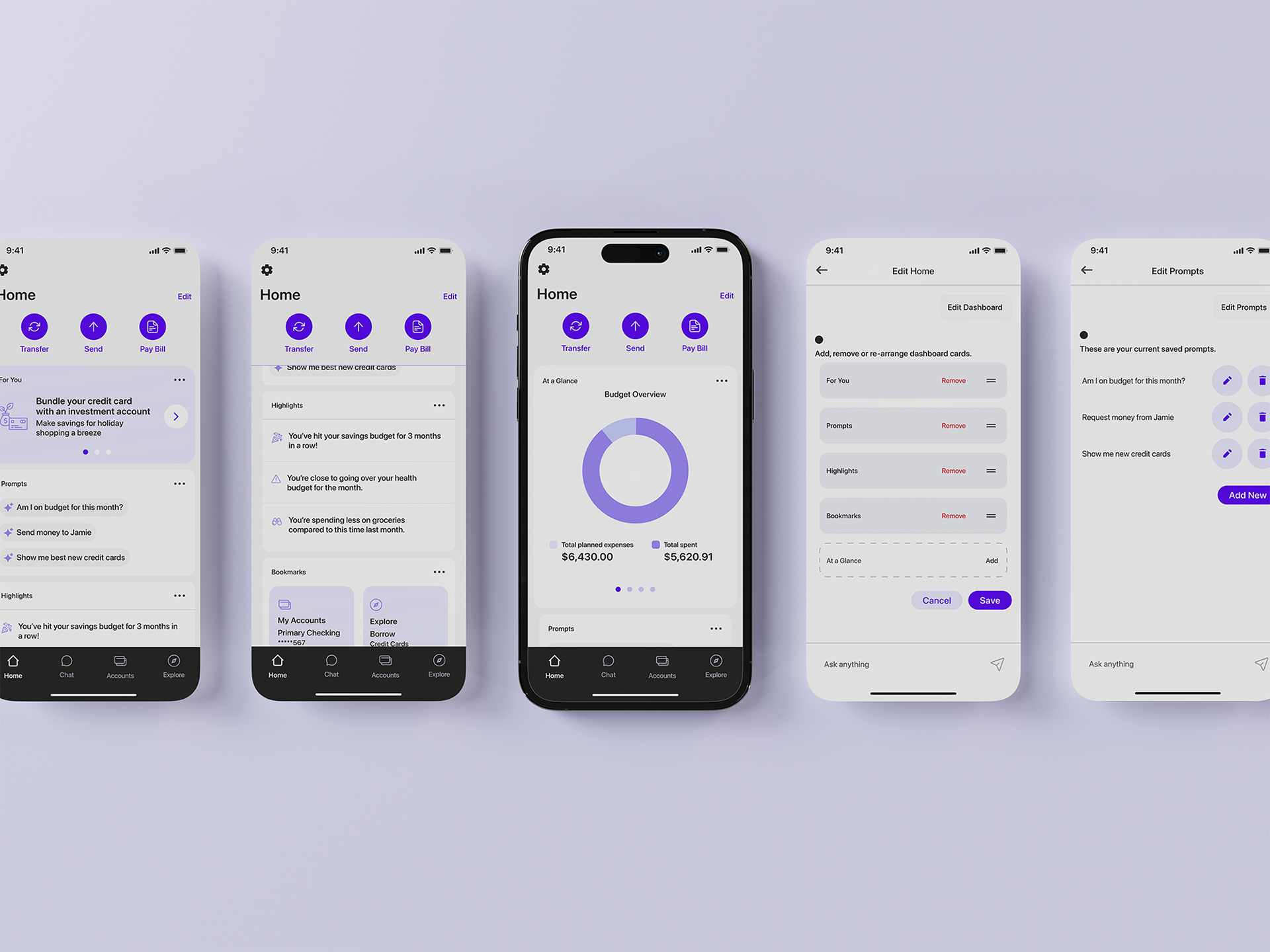
Home key screens
Process
While marketing tested ads to better understand the user base, we explored two design paths: a traditional app interface and a chat-focused experience. I synthesized the strengths of both approaches to create a unified design that balanced usability with the chat-driven “do-it-for-you” functionality. Marketing insights revealed strong user interest in credit products, which guided the design strategy to prioritize these over investment products.
Some of the key workflows in the app were:
• Sending and transferring money via chat
• Scheduling recurring payments
• Opening new accounts
• Monitoring account activity
• Exploring financial products
• Customizing the home screen for quick access to frequently used features
The app securely links user accounts via Plaid and leverages NetXD’s LAM to allow users to complete tasks simply by typing commands. Prototypes were tested with ten participants, and insights were synthesized to refine interactions, ensuring that the chat interface felt intuitive and responsive.
Key screens from sending money via chat
Impact
The resulting product is a comprehensive financial management app that combines AI-driven automation with a user-friendly chat interface. Early testing indicated strong enthusiasm for the LAM-powered experience, particularly the chat-driven task management.
The marketing website and app provide a cohesive brand experience, support lead captures, and lay a scalable foundation for future expansion. The product is currently in open beta testing as a web app, positioning NetXD to launch a consumer-facing LAM solution with confidence.